|
21st Century Accounting offers an unparalled range
of customization and convenience features,
illustrated by the selection of C21 data entry and setup windows
on this "take a peek" page.
|
Click the thumbnail
to see the full-sized window
|
Custom Journals
Create custom journals for easy, error-proof entry
of period transactions specific to your type of business.
|
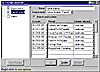
|
Fully Customizable Financials
You can modify C21 default financial reports
and financial report templates using
a WYSIWYG interface that's intuitive and quick.
|
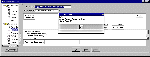
|
Customizable Data Entry Windows
To speed up data entry, you can change field labels in data entry windows,
hide or protect fields,
and define the order of movement through fields.
|
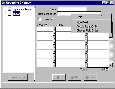
|
Right-Click Options Menu
Anywhere you are in C21—in a window, in a field,
in the left pane—you can click the right mouse button
to open a menu of the actions available at that point.
|
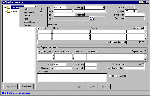
|
Sales Invoices
Enter customer sales invoices, credit/debit memos, occasional sales,
reference pre-configured product list items
or enter free-form descriptions, enter POS payments -- for total sales invoicing.
|
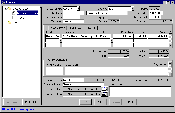
|
Calculate Payroll
Select employees by pay frequency, press the Calculate button, and there they are --
ready to add regular hours, overtime hours, vacation pay -- press Done to save
your work while you go to lunch -- and just press Print checks when you're ready.
|
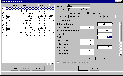
|
Sticky Notes
Add "sticky notes" with tips,
reminders, or instructions for data entry clerks.
|
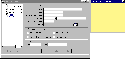
|
Account Detail Control
On an account-by-account basis, you can control
the level of transaction detail that appears
on the General Ledger Activity report.
|
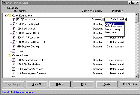
|
Custom Document Number Formats
Use the C21 defaults or configure your own tracking number formats
for invoices, deposits, journal entries, and other documents.
|
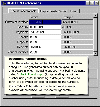
|
