How do I set up security starting with User IDs?
Follow these steps.
- Double-click the zebra icon on your desktop to start up 21st Century Accounting and use the Guest password to log in.
- Run System/Company/Select and double-click Netcon (the sample company) in the Select Company window.
- Run System/User IDs to set up IDs for the people who use 21st Century Accounting. (Or, you can run System/Access Control, select the Group Membership tab, and press the Add User button.)
- Press F9.
-
Now add a user with the following settings.
(You can review the getting started lesson
to see how each option works for the user.)
User ID. sysad
Password. 13579
Name. System Administrator
Delay (in seconds) Press tab.
Keypad mode. Tab
Implied decimal in currency. Tab
Persistent report options dialogs. Tab
Remember invoice distribution accounts. Tab
Auto select most recent company. Tab
Display account integrity warnings. Tab
Notes color. Tab.
Language. Tab. -
Click OK.
Your User ID window looks like this:
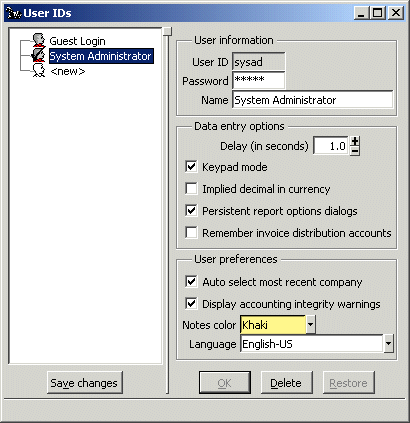
- Click Save changes
- Now go on to the next lesson. Run System/Access Control.