21st Century Accounting Tutorials - Bank Accounts
Entering Payments from Others (Deposits)
When you receive a payment from someone other than a Receivables customer, you need to put the money in the bank. Other cash received might be, for example, a rebate from a vendor or cash from cash sales not registered in a cash receipts journal.
"Other" receipts appear in the Deposits and Other Receipts journals.
Run Bank Accounts/Deposits.
If there are no unposted batches in a data entry module, the system automatically displays the Batch Options dialog when you open the data entry window.
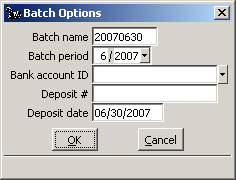
All data entry sessions that create batches open with the Batch Options window. You establish the posting period and name for the batch, both of which initially default to today's date. You can enter any open period for posting and name the batch anything you like, up to eight characters. Deposit batches also ask for the bank account that will receive the deposit and the deposit number, which you can enter or press Tab for the system default.
(Press Shift+Tab if you want to back up and change the batch name.)
Batch options. Press Tab at Batch period and year, select Bank account ID 01, press Tab on Deposit # and Deposit date. Click OK.
The cursor moves into the Receipt type field in the new deposit window. You can press the F6 key to move back into the left pane.
Receipt type. Select Other and press the Tab key.
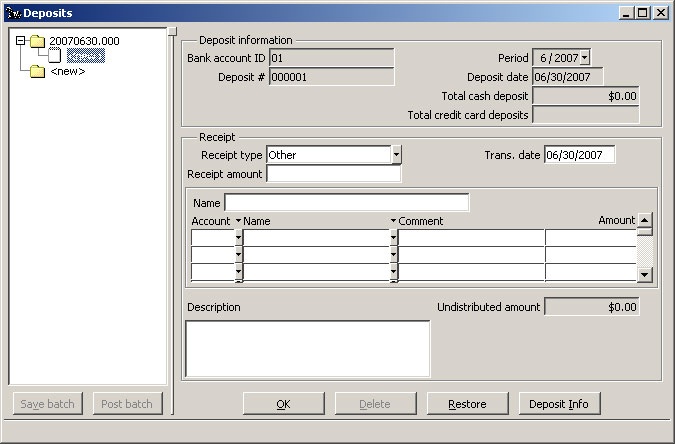
Bank Accounts: Deposits window, Add New Deposit, Other
The choices for Receipt type are "Customer," for the regular customers you set up in Receivables/Configure/Customers, "Other," for non customers who pay cash into the business, and any journals you have set up with Configure/Cash Receipts Journals.
Receipt amount. Enter 500 as the receipt amount.
The receipt amount from an "Other" has not been entered into the system as a receivable.
Trans date. Press Tab again to accept the Trans. date.
You can change the transaction date to any date in an open period. Check the date Help to see how to use shortcut keys to change dates.
Name. Type Bob Lotsado and press Tab.
The name helps to identify the transaction on reports.
Account. From the drop-down list, select 4020-00 Income - Materials and Supplies and press Tab.
Comment: Type Obsolete office furniture and press Tab.
Description. Tab through to leave the journal description blank and click OK to save the deposit entry.
The completed deposits window looks like this:
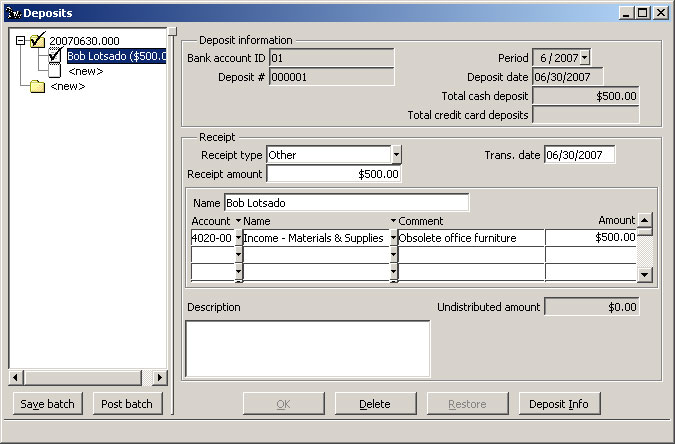
Bank Accounts: Deposits window, "Other" Deposit Saved
When you are done, click the Post batch button.
Back To Top | Back To Main Tutorials Page
