21st Century Accounting Tutorials - Company Setup
Customizing Document Numbers, Reports, and Forms
In the System/Company/Preferences windows, you control certain aspects of the system for all users on a company-by-company basis.
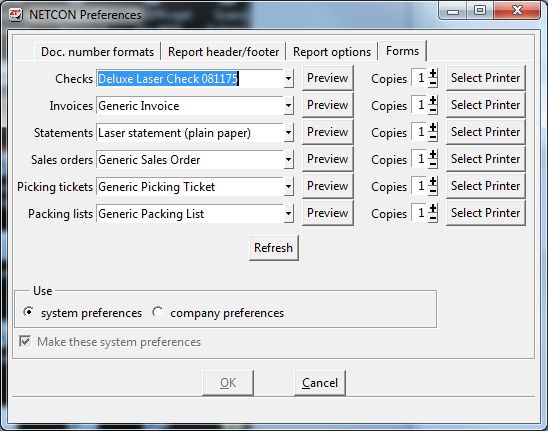
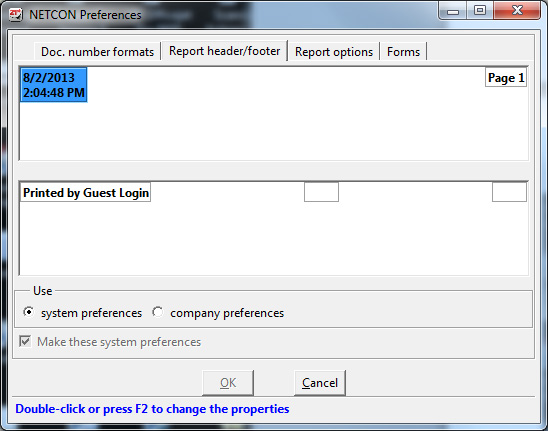
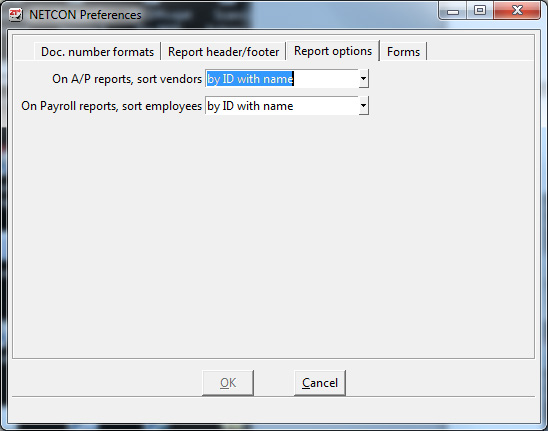
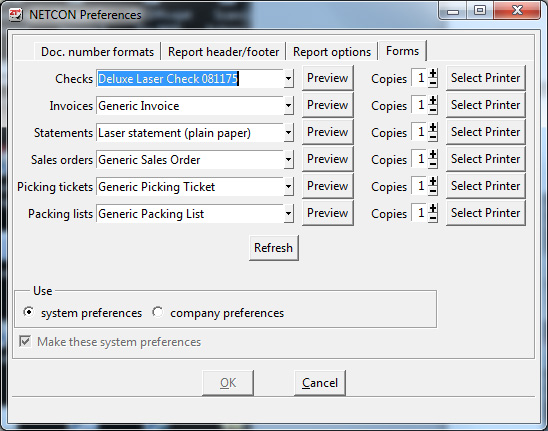
Company Preferences
For the currently selected company, you use the System/Company/ Preferences command to:
-
Doc. number formats. Set up document number formats. You can control the formats of the numbers that the system automatically generates for documents such as invoices, deposits, GJ entries, checks, and so forth.
-
Report header/footer. Customize your standard report headers and footers. You can customize printing in report headers and footers of any of the information maintained by the system, including company name, date, period, and so forth.
-
Report options. You can indicate whether to sort certain Payables reports and all Payroll reports by vendor ID or name, where applicable.
-
Forms. Select forms for printing checks, invoices, statements, sales orders, and so forth. 21st Century Accounting supports a number of formats for the forms you print in your business. You can set the number of copies to print and the printer to use, if different from the printer you use for regular reports.
If you have more than one company, you can apply your preferences to all companies or select each company and customize each appropriately.
See the lesson that follows, "Tutorial: Preferences – Selecting Forms and Dedicated Printers" for detailed instructions on how to use the System/Company/Preferences Forms window.
Back To Top | Back To Main Tutorials Page
