21st Century Accounting Tutorials - Payroll
Configure Deductions
When you set up Payroll from scratch, set up Deductions factors second (after Income). Of course, you can modify and add Deductions factors at any time.
Run Payroll/Configure/Deductions.
Highlight <new> and press the Tab key.
Name. Type Health Ins Premium.
Enter a meaningful name for the Deduction, such as 401k, Dependent Care, and so forth.
Auto assign. Click the box or press Spacebar to turn on the option.
You check this box to automatically assign a pay factor to employees as you later add them in the Configure/Employees window. (Configuring a factor to be auto-assigned does not affect existing employees.)
For Deductions factors (for example, health insurance that employees pay for) that are common to most employees in the company, turn on the "Auto assign" option.
You can delete auto-assigned factors that don't apply to specific employees in the Configure/Employees window.
Deduct before new taxes. Press Tab.
The Health Insurance Premium is not a pretax deduction. This option in the Deductions window allows you to set up each deduction to be deducted before or after taxes are calculated.
If your deduction is a pretax deduction, like a 401k or an approved savings plan benefit, check the "Deduct before new taxes" option in the Deductions window. When you add taxes, the deduction factors with this option turned on are automatically put into the "Earnings include" list for each tax. Pretax deductions are put into a tax's earnings include list so the deduction will be deducted before the tax is calculated.
Deduct before. Press Tab.
The Health Insurance Premium is not a pretax deduction. The system will calculate taxable income before subtracting this deduction.
Additional W-2 reporting. Press Tab.
The default of "None" may or may not be correct for a deduction. Press F1: Help to see how to handle W-2 reporting of various types of Deductions. Review your W-2 instructions if you are in doubt. For example, for a 401k deduction, select "Employee 401k" for additional W 2 reporting from the list.
Contribution method: Employee. Select Amount per pay period and then click the Options button to display the prompts associated with the contribution methods in the Options part of the window below.
Depending on their family coverage needs, employees will pay a fixed dollar contribution to their health insurance premium per pay period.
Liability account. Choose 2610-00 Health Plan.
You enter a General Ledger account, normally a Payroll liability account, for posting the Deduction. (For this tutorial using the sample data, you can select any liability account.)
Amount. Press Tab to leave the amount blank.
The deduction amount will vary according the employee's health insurance choice.
Ceiling. Press Tab.
Many deductions have period or annual ceilings and floors. You may need to enter such additional information the system uses to calculate the Deduction. The pay period contribution for health insurance is not subject to a ceiling.
Click OK to save your work so far.
Here is how the completed Deductions window should look.
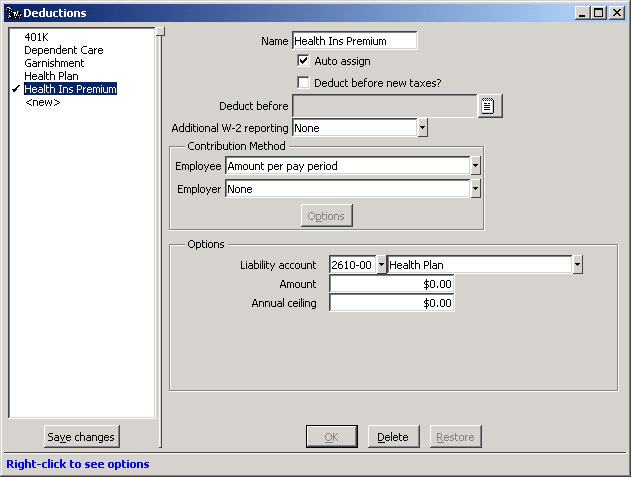
Payroll: Configure Deductions window
Press the Save changes button in the left pane to permanently record the deduction you have just configured.
Back To Top | Back To Main Tutorials Page
