21st Century Accounting Tutorials - Receivables
Email Reports
You can easily email most of the reports by doing the following:
-
Preview the report.
-
Click on the export icon at the top of the Preview window:
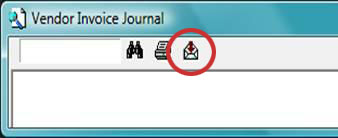
-
Select the PDF format option:
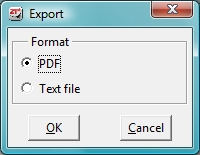
- The report in PDF format will print to screen. If Adobe Reader is your default for PDF files, then click on File/Attach to email and email as usual. If you are using another PDF reader, then you will use its email mechanism.
(The above doesn’t apply to financial reports, financials have different export options.)
Back To Top | Back To Main Tutorials Page
