21st Century Accounting Tutorials - General Ledger
Configure Chart of Accounts: Edit Accounts
Run System/Company/Select/Company Name.
Run General Ledger/Configure/Chart of Accounts to learn how to edit accounts.
Click the Show All button to see the account IDs and names within each category.
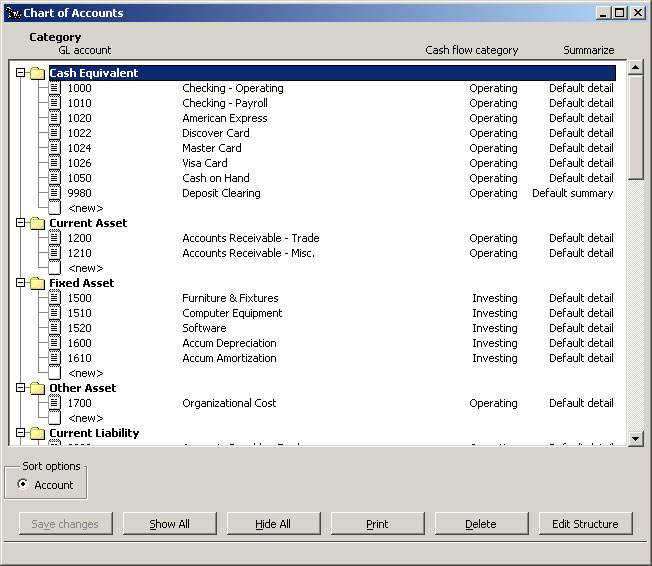
Chart of Accounts window
Notice the HINT at the bottom of the window.
Down-Arrow to the Category Other Expense.
Press F9 to add an account.
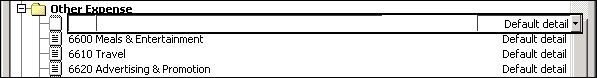
Adding to the Chart of Accounts
The COA window creates a blank account line. You type a new account number and name.
Type 6635, press Tab, type Liability Insurance, press Tab.
At the Summarize field, on an account-by-account basis, you can control the level of transaction detail that appears on the General Ledger Activity report. From the drop-down list, select the amount of detail you want when you print the General Ledger Activity report.
-
Default detail. Show all transactions (that meet the selection criteria) associated with the account. You can override this setting for transactions associated with certain source codes, if you wish.
-
Default summary. Show only total debits and credits associated with the account for the transactions that meet the selection criteria. You can override this setting for transactions associated with certain source codes, if you wish.
-
Force detail. Show all transactions (that meet the selection criteria) associated with the account, regardless of the Summary setting for the source codes associated with the transactions.
-
Force summary. Show only total debits and credits associated with the account for the transactions that meet the selection criteria, regardless of the Summary setting for the source codes associated with the transactions.
Press Tab again.
A new blank account line appears. Press Tab until the blank line closes.
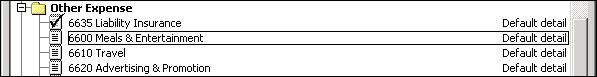
Saving changes to the Chart of Accounts
The account you inserted is ready to save in the Chart of Accounts.
Click Save changes.
Review the COA Help to see how to drag and drop, copy and paste, and delete accounts in the Chart of Accounts window.
Back To Top | Back To Main Tutorials Page
